Smartphone Security Tips
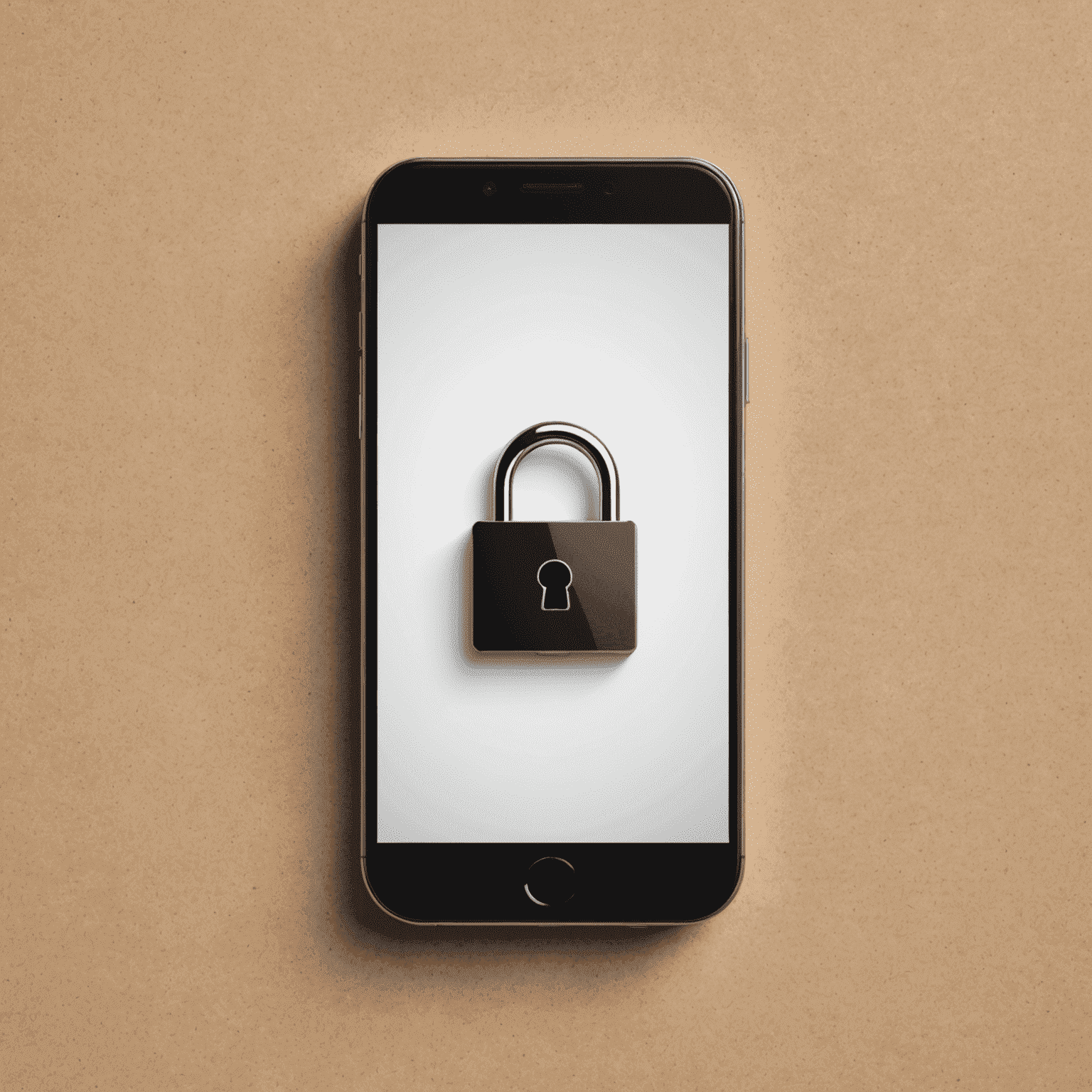
In today's interconnected world, where our smartphones have become an extension of ourselves, ensuring the security of these devices is paramount. Here are some essential security measures to protect your mobile device from cyber threats and data breaches, especially important in the era of 5G communication solutions.
1. Keep Your Operating System Updated
Regularly updating your smartphone's operating system is crucial. These updates often include security patches that protect against newly discovered vulnerabilities. Enable automatic updates in your device settings to ensure you're always running the latest, most secure version.
2. Use Strong, Unique Passwords
Create strong, unique passwords for all your accounts, especially those accessed via your mobile device. Consider using a password manager to generate and store complex passwords securely. This is particularly important when setting up new mobile plans or communication services.
3. Enable Two-Factor Authentication (2FA)
Whenever possible, enable two-factor authentication for your accounts. This adds an extra layer of security by requiring a second form of verification beyond your password, making it much harder for unauthorized users to access your accounts.

4. Be Cautious with Public Wi-Fi
Public Wi-Fi networks can be convenient, but they're often unsecured. Avoid accessing sensitive information or logging into important accounts when connected to public Wi-Fi. If necessary, use a VPN to encrypt your data transmission, especially when using mobile communication solutions in public spaces.
5. Download Apps from Trusted Sources
Only download apps from official app stores like Google Play or the Apple App Store. Be wary of third-party app stores or direct downloads, as these can often contain malware. This is especially important when looking for apps related to your mobile plan or 5G services.
6. Use Built-in Security Features
Take advantage of your smartphone's built-in security features. This includes using biometric authentication like fingerprint or face recognition, and enabling remote tracking and wiping capabilities in case your device is lost or stolen.

7. Encrypt Your Data
Enable full-disk encryption on your device. This ensures that even if someone gains physical access to your smartphone, they won't be able to read your data without the encryption key.
8. Regular Backups
Regularly back up your smartphone data to a secure cloud service or your computer. This not only protects your data in case of device loss or theft but also safeguards against ransomware attacks.
9. Be Aware of Phishing Attempts
Be cautious of unsolicited emails, text messages, or calls asking for personal information. Phishing attempts can be sophisticated, sometimes even impersonating your mobile communication provider. Always verify the source before sharing any sensitive information.
10. Keep Your Apps Updated
Regularly update your apps, especially those related to communication and security. App updates often include security improvements and bug fixes that can protect your device from vulnerabilities.
By following these smartphone security tips, you can significantly reduce the risk of cyber threats and data breaches. Remember, in the world of mobile communication and 5G solutions, your smartphone's security is as important as the security of your home or office. Stay vigilant and make security a habit in your digital life.